Secure, Remote Access with a Portable USB Operating System
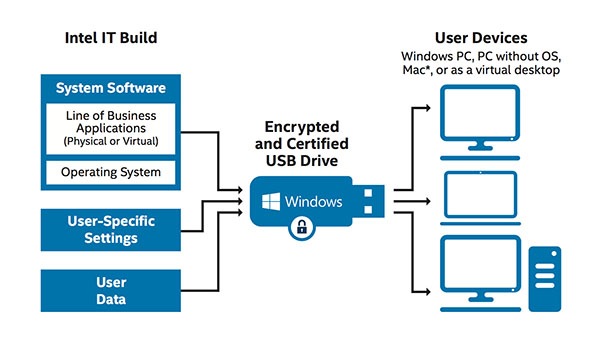
IT Best Practices: Intel IT supports a variety of provisional and external workers and contractors who access Intel resources for collaboration and productivity. Providing Intel-deployed PCs is not always an ideal option. Some of these workers require higher levels of security access than these PCs allow, and most of these workers already have their own company PCs and do not want to carry a second one.
We have explored various ways to make provisional workers more efficient, including enabling them to work on their own PCs. This option presents challenges, of course, since those PCs are not managed by Intel IT and lack the required security controls to safely access corporate resources.
Previously, we provided a client-hosted virtualization (CHV) platform to give these workers necessary access without compromising security. In these cases, the user experience was sometimes problematic due to lack of performance.
To solve this challenge, Intel IT designed a solution that uses an operating system that runs on a USB drive. The portable USB drive solution consists of the Microsoft Windows To Go feature of the Windows OS, wrapped with additional security and manageability capabilities such as hardware encryption, a management console, and embedded McAfee® security tools. The USB OS solution can be deployed to users who have different security requirements, so they can securely access top-secret Intel content from their own PCs.
The USB OS solution offers the following benefits:
- Security. Embedded USB encryption and remote manageability capabilities (disable device, delete device) include McAfee security tools to protect the device from malicious software (malware) and other potential threats, as well as prevent data loss and content leaks.
- Performance. Workers who use their company PCs for Intel work can experience performance that is consistent with Intel-deployed PCs.
- Flexibility. The plug-and-play USB drive can be used on any PC.
- Manageability. A management console can remotely access the USB OS to push updates and track specific devices.
- Cost-effectiveness. A USB OS can be deployed faster and at a lower cost than a PC.
In our pilot test, user feedback was overwhelmingly positive. While we still provide PCs to some workers, the USB OS offers a portable, user-friendly, cost-effective alternative. It is rapidly becoming the solution of choice among provisional workers and Intel IT.
For more information on Intel IT Best Practices, please visit intel.com/IT
Posted in:
Information Technology, Intel, Intel IT, IT White Papers, IT@Intel

