IT Best Practices: Top 12 Ways to Keep your PC Cool
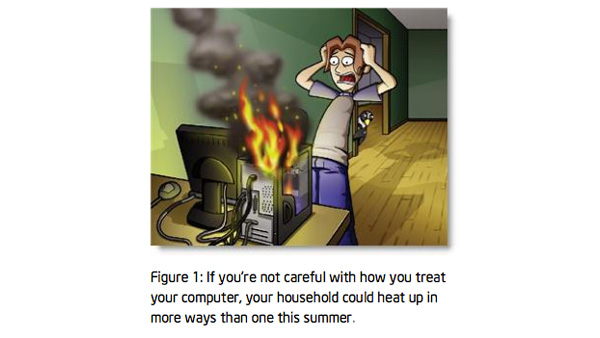
IT Best Practices: Keep your computer out of the hot zone even as temperatures climb indoors and out
Hi there. This is your laptop computer speaking – well, writing to you. Please forgive the temporary disruption of service, but you and I need to have a little chat. Guess what time of year it is? Summer. Guess what time of year I hate the most? Summer. Why? Because it’s hot. And the last thing I need is exposure to more heat.
My cousins, the desktop PC and the solid-state drive, feel the same way. None of us likes it when the temperature goes above 85 degrees indoors, or when the humidity rises above 65 percent. We slow down, we become less stable and we can crash. Worse, we can check out permanently.
?
But you can keep us running. All you’ve got to do is practice a bit of common sense. You’ll be happier, we’ll function better, and work will getdone faster and glitch-free. So, take it from us—you want to have a pleasant summer? Then remember these maintenance tips in this Intel IT PDF Whitepaper.
For more information on Intel IT Best Practices, please visit intel.com/IT
Posted in:
Information Technology, Intel, Intel IT, IT White Papers, IT@Intel

