IT Best Practices: Maintaining IT Security while Allowing Personal Hand-Held Devices in the Enterprise
November 26th, 2010 |
Connected Social Media Syndication
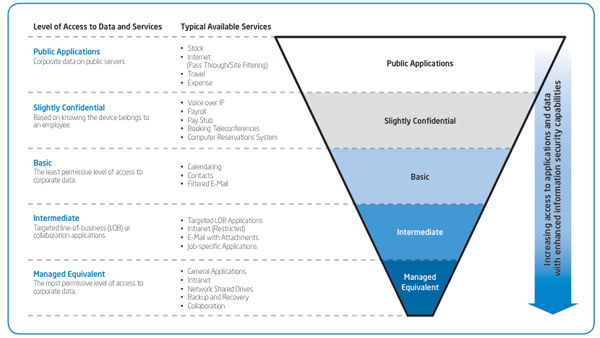
IT Best Practices: Intel IT is actively integrating employee-owned hand-held devices into our enterprise environment. With safeguards in place to protect data and intellectual property, we are allowing employees to select the tools that suit their personal work styles and facilitate their job duties, improving employee productivity and job satisfaction. We have seen a significant increase in productivity, measured by number of email messages sent from a personal device and time back reports. Read how Intel IT worked with Intel’s Legal, Information Security and Human Resource groups to enable a solution that aligns with our IT security policy.
For more information on Intel IT Best Practices, please visit intel.com/IT
Posted in:
Information Technology, Intel, Intel IT, IT White Papers, IT@Intel

